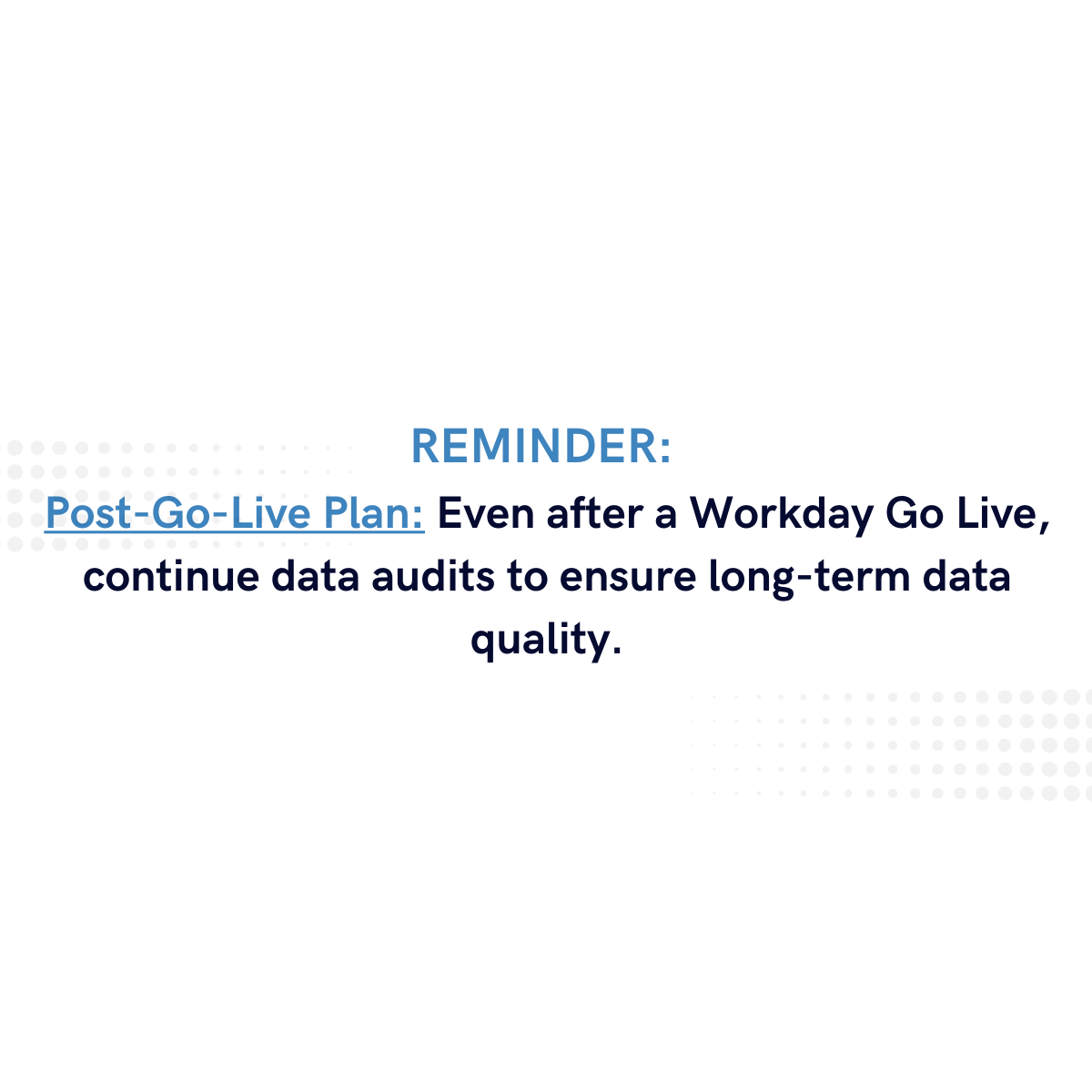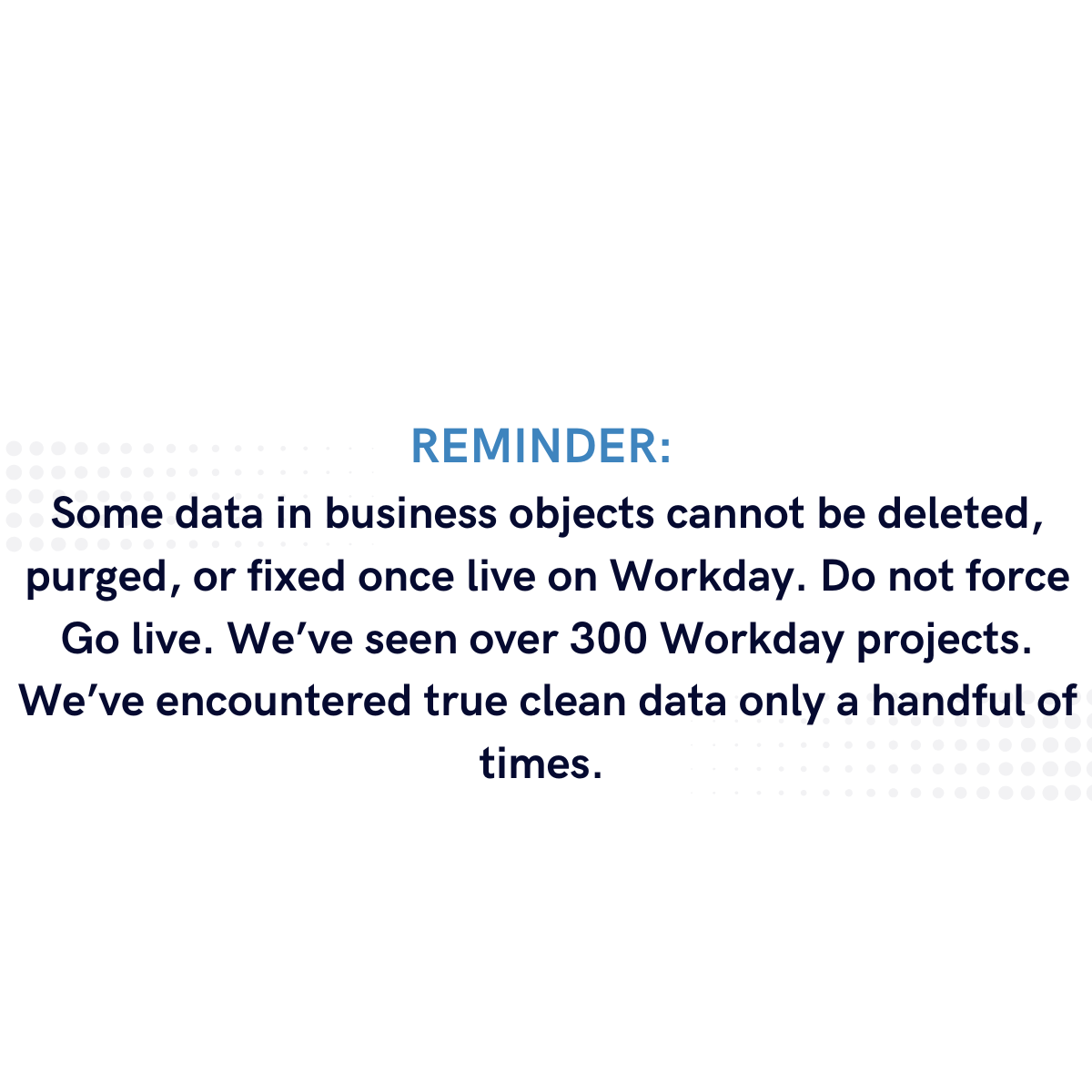Best Practices for Data Conversion
It’s often debated that Data Conversion is one of the most critical parts of any Workday project. While we won’t decide for you what the most important part of a project is, we believe that Data Conversion ranks pretty high (if data is incorrect in Workday, reporting and integrations suffer). Accurate and complete data is essential for a successful migration and smooth transition into your Workday system.
In this blog, we will guide you through critical best practices for beginning your data conversion process for a Workday implementation. Without careful planning, data issues can have long-term repercussions not only within Workday, but also across systems and processes.
What exactly is Data Conversion? Let’s define it first with the lens of a Workday implementation before diving into the details. In simple terms, data conversion is the process of extracting, mapping, transforming, and cleansing data from one system format to another.
Understanding your legacy systems and where the data resides is the first crucial step in any Workday data conversion. Here’s what to consider:
Data Volume: How much data are we dealing with?
Data Blending: If you have data from multiple systems, will you need to blend it into one source of truth before loading into Workday?
Timelines: Many underestimate the time needed for data extraction and formatting. Even for small projects, a minimum of 4 weeks per workstream is necessary.
Resources: If you don’t have the in-house resources to manage this, consider bringing in a consultant, especially one with experience in Workday data conversion.
Ask Stormloop for a second opinion on how many resources are needed for HCM, FIN, or a Full suite Workday implementation
Best Practices for Data Conversion
1. Build a Governance and Support Structure
Goals: Before anything, understand what data needs to be migrated and why. This is the starting point for any data conversion process. Request from your Workday Implementation Partner for data templates, design documents, or workbooks.
Example goals could include accuracy, completeness, and data consistency across systems. Are employee IDs different conventions or lengths between systems?
Set Measurable Success Criteria: Define metrics for success—these could be accuracy, completeness, and consistency, which will directly impact processes like integrations and reporting.
Roles: Collaborate with key stakeholders from HR, Finance, and IT to ensure all needs are aligned. External partners or consultants can also provide expertise, especially for large data sets. When you are reviewing roles you need to consider who will do the following tasks:
Extraction
Analysis to make decisions
Transformation and mapping pieces
Data Validation (yes this is critical to do properly)
Ad hoc requests and needs always come up
For Higher Ed - we’d strongly recommend a technical PM within data conversion
Establish a Data Governance Framework: Create clear roles and responsibilities for ongoing data stewardship, both during and after the implementation.
Assign Ownership for Ongoing Maintenance: After go-live, assign data owners to maintain data integrity across your systems.
2. Conduct a Thorough Data Inventory
Many assume that extracting and formatting data for Workday can be completed in just a few weeks. In reality, we've never seen anyone accomplish this in such a short time. Even for smaller projects, you’ll need at least 4 weeks per workstream. Understanding both the data you have and the time required to load it is essential for effective planning. This insight enables you to allocate resources, set realistic timelines, and ensure a smooth data transition to Workday.
For larger, enterprise-level (LE) projects with high data volumes, expect the data conversion process to take 8-12 weeks per workstream. Keep in mind that timelines depend on the resources available—one person cannot handle multiple workstreams within that timeframe.
For medium enterprises (ME), the timeline typically ranges from 4-8 weeks, again depending on how many people are allocated to the task. Proper resource planning is key to meeting these deadlines.
Evaluate Current Data Sources: Legacy systems hold various data elements, so document them thoroughly. Create a data flowchart to map out these elements and classify data into categories like employee records, payroll, and financial transactions.
Classify Data for Functional Areas: Separate data into actionable categories for each functional area (e.g., employee records, payroll, financial transactions).Refreshing legacy data : Create a static environment from legacy system/s
3. Map Data to Workday Structures
When mapping data to Workday structures, incorporating catch-up data is essential to ensure continuity and accuracy. We recommend creating a data structure and flowchart that identifies the source of truth for each data point. This approach not only clarifies data origins but also helps streamline the transition, making it easier to align historical data with Workday’s requirements.
Maintain Detailed Records: Document all data mappings, transformations, and any issues encountered. This documentation will be valuable both during migration and post-implementation audits.
Understand Workday Data Architecture: Define how each field in your legacy system maps to Workday’s architecture, including relationships and dependencies.
Data Mapping Document: Create a comprehensive data mapping document to track how each field is converted from legacy systems to Workday. This document will also help address instances where data cannot be mapped.
The most important part of mapping data to Workday structures is Sharing data requirements between functional, data conversion, reporting, and integrations.
4. Data Quality Assessment and Clean-up
Regardless of how "clean" you think your legacy data is, Workday will validate some aspects of it something legacy systems often don't do as rigorously. Some of the Common cleansing Workday would include deduplication, validation of formats (e.g., ZIP codes, bank account formats) ( Workday has data validations to ensure some level of data integrity. However, incorrect data can still be entered into Workday.
Pre-Migration Data Cleansing: Clean data is essential. Remove duplicates, outdated records, and ensure data consistency across all systems before migration.
Ensure Data Consistency: Standardize naming conventions, data formats, and field lengths to ensure a smooth migration.
Customers typically are in charge of 70-80% of the overall data cycle, while the WD partner is 20-30%. Stormloop has offerings to make it so customers do 20-30% instead with many customer benefits.
One item to keep in mind that is always out of scope completely or not enough to resolve a companies need. Documents. Do you have a source of Truth for documents? Will you need to convert or extract documents?
5. Plan for Iterative Testing and Validation
When building your data conversion plan, understand that unlike legacy systems one load does not complete the data transformation. In Workday data elements and loads will carry dependencies and the order of these loads matter. For example, to hire an employee in data conversion it’ll be a handful or more separate loads that build off the previous load of data. Each load has unique data integrity checks to ensure a level of data quality. Use automation, programmatic approaches, and data cleansing in legacy systems or middleware to ensure data quality and readiness for Workday.
Build a Data Conversion Test Plan: Don’t expect perfection on the first attempt. Plan for multiple test loads in non-production environments, including unit, integration, and user acceptance testing (UAT).
Leverage Automation Tools: Use automation tools within Workday, or third-party apps, to reduce human error and increase accuracy during validation.
6. Focus on Security and Compliance
Data Protection and Privacy: Protect sensitive data (e.g., personal and financial records) by ensuring compliance with industry regulations like GDPR, HIPAA, or SOC 2.
So, have you decided if Data Conversion is the most important aspect of your project?
We can all agree, it is undeniably foundational. If data is incorrect in Workday, both reporting and integrations can be compromised, impacting business processes and decision-making. Although Workday’s data validations provide some checks, they aren’t foolproof; inaccuracies can still enter the system. Remember, certain data within business objects becomes immutable once live, so rushing to go live without meticulous data verification can lead to irreversible issues. The key takeaway? Ensure thorough collaboration on data requirements across functional, data conversion, reporting, and integration teams for an accurate and reliable Workday setup.
Contact us at info@stormlooptech.com to learn more.
Follow Stormloop here: https://www.linkedin.com/company/stormloop-technologies-llc
Written by: Todd Greene
Follow Todd on Linkedin here: https://www.linkedin.com/in/tcgreene/